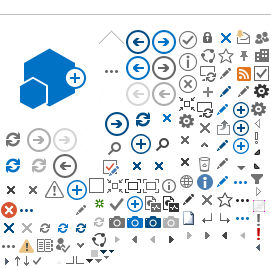How do I view this year’s ePosters?
All Cereals & Grains 20 Online ePosters are viewable electronically through our new ePoster tool and you'll find a link to connect to ePosters directly in the web or mobile apps. Create an account and participate in discussion threads about individual posters and correspond with presenting authors.
How do I ask a Poster Presenter a question or begin a discussion?
Each ePoster has its own unique discussion thread. Viewers of each ePoster can view and contribute to the discussion thread by tapping on the chat icon when viewing the ePoster. You will be asked to sign in if you are not already signed in. If you do not have an account then you can sign in using one of the social media routes or by creating a new Learning Toolbox account.
Please note that this discussion thread is public and viewable by anyone who looks at the ePoster. The presenter can choose to turn off the discussion thread if they do not wish to allow discussion around the ePoster. This is done in the editor function. Please contact the
Virtual Help Desk if you need assistance with this at any time.
How do I attend this year’s live and pre-recorded Cereals & Grains 20 Online sessions during their scheduled times?
Use the program guide in the Cereals & Grains 20 Online web or mobile app or browser-based apps to find the “Our Program” section. At the time of the session, click on the link next to “Access Session” to join the live Zoom event.
How do I access on-demand content and sessions recordings?
Access all this year’s programming on demand, except for networking sessions, which will not be recorded.
Recordings of each scheduled session will be posted within 6 hours of the completed session for on-demand viewing. On-demand content is housed in the LIVE meeting site that was linked in your orientation email.
Access to on-demand content will be available until December 1, 2020.
Will any of the sessions have closed captioning?
At this time, no close captioning is planned for any of the live or on-demand recordings.
Some people are using customized Cereals & Grains 20 Online virtual backgrounds. How do I get these?
You can find items like our special Cereals & Grains 20 virtual backgrounds (with instructions on how to upload these to Zoom), printable Cereals & Grains 20 Online “Do Not Disturb” signs, and tips for a successful virtual experience in our
Attendee Resources section.